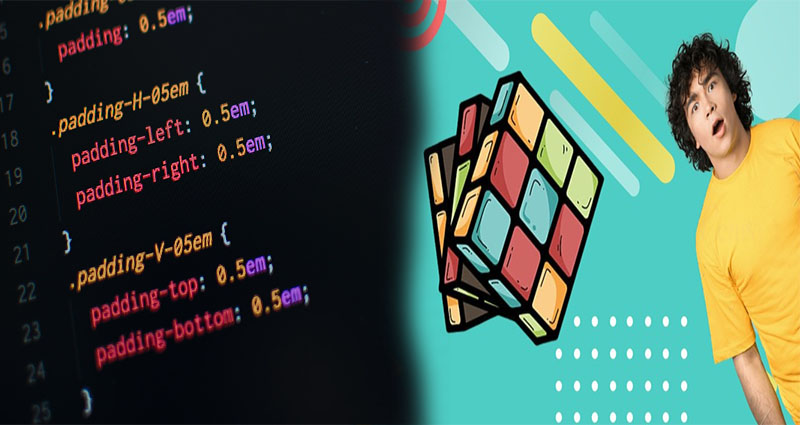Responsive web design has emerged as a crucial aspect of modern web development. With the increasing usage of various devices such as smartphones, tablets, laptops, and desktops, it is essential to ensure that your website is accessible and usable across all these different screen sizes.
CSS Grid, one of the most powerful layout systems in CSS, provides developers with a flexible and efficient way to create responsive web design. In this article, we will explore some techniques to master responsive web design using CSS Grid.
Understanding CSS Grid
Before diving into responsive web design techniques with CSS Grid, let’s clarify what CSS Grid is and how it works.
CSS Grid is a two-dimensional layout system that allows you to create grid-based layouts. It consists of a parent container, also known as the grid container, and child elements, which are the grid items. By defining rows and columns on the grid container, you can align and position the grid items within the layout.
With CSS Grid, you have fine-grained control over how your content is distributed in the grid. You can specify the size of grid tracks, such as rows and columns, and control the placement of items using grid lines and grid areas.
Implementing Responsive Design with CSS Grid
Now that we have a basic understanding of CSS Grid, let’s explore some techniques to implement responsive web design using this powerful layout system.
1. Define a Mobile-first Approach
When building a responsive website with CSS Grid, it is recommended to follow a mobile-first approach. This means designing and developing for mobile devices first and then progressively enhancing the layout for larger screens.
By starting with a mobile-first approach, you ensure that your website is accessible and functional on smaller screens. Then, as you move to larger screen sizes, you can take advantage of CSS Grid to create more complex and dynamic layouts.
2. Use Media Queries
Media queries are a key component of responsive web design. They allow you to apply different CSS styles based on the characteristics of the user’s device, such as screen size, orientation, and resolution.
To make your CSS Grid layout responsive, you can use media queries to change the grid configuration at specific breakpoints. By adjusting the number of columns or modifying the grid template areas, you can adapt the layout to different screen sizes.
3. Utilize Fractional Units
CSS Grid introduces a new unit called fractional units (fr) that enables you to distribute available space proportionally among grid tracks. This makes it easier to create flexible and responsive grids.
By using fractional units, you can set the size of grid tracks relative to each other. For example, you can specify that a row should take up 1/3 of the available space, while another row takes up 2/3. This allows your layout to adapt automatically to different screen sizes.
4. Combine CSS Grid with Flexbox
CSS Grid and Flexbox are complementary layout systems, and using them together can lead to powerful and flexible responsive designs. While CSS Grid is ideal for creating complex grid-based layouts, Flexbox is great for arranging items within each grid cell.
You can use CSS Grid to define the overall structure of your layout and then use Flexbox to position and align items within each grid cell. This combination gives you maximum control over the visual presentation of your website on different devices.
5. Test and Refine
Responsive web design is an iterative process, so make sure to test your layout on various devices and screen sizes. Use browser developer tools or test your website on physical devices to verify that it looks and functions as intended.
By continuously testing and refining your responsive web design, you can ensure a consistent and optimal user experience across different devices.
Mastering responsive web design techniques with CSS Grid opens up a world of possibilities for creating modern and adaptable layouts. By following a mobile-first approach, utilizing media queries, harnessing fractional units, combining CSS Grid with Flexbox, and thoroughly testing your design, you can create visually appealing and functional websites that work seamlessly across all screen sizes.
Embrace the power of CSS Grid and take your responsive web design skills to new heights!